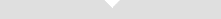
How to start selling?
| 1 | Open free account |
| 2 | Add your product to Marketplace |
| 3 | Place payment buttons on your website |
| 4 | Relax and enjoy your income! |
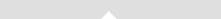
Click2Sell - 
Click2Sell is a certified PayPal Partner to vastly improve your experience in selling products online using your PayPal account!
Click2Sell is an e-commerce affiliate marketing system with integrated affiliate network.
The system coordinates your sales via PayPal and allows you to accept payments for your products, manage your orders and run your own affiliate program.
You get money directly to your PayPal account. Money that you have earned from your product sales are not withheld anywhere and your earnings appear in your PayPal account immediately after each successful sale.
GENERAL INFORMATION
BENEFITS of using Click2Sell together with your PayPal account:
Improvements for selling:
- Convenient management of your products replacing standard PayPal button creating process.
- Accept orders, manage products, customers and affiliates from one place;
- Protection from cheating customers and affiliates;
- Auto delivery of your product file to your customers;
- Refund transactions easily from speedy Click2Sell member area;
- API notifications – automate various aspects of your product/service selling;
- Convenient mailer to reach all your customers at once.
Affiliate tracking system:
- Affiliate tracking capability for merchants;
- Click2Sell affiliates can promote your products and thus increase number of your sales;
- Tools to handle hundreds of affiliates easily (mass pay for commissions, custom commission percentages, manual approval option).
In-depth reports:
- Track your sales, customers, refunds and other statistics in 8 different reports;
- Real-time statistics of website visitors, sales, various trends;
and many more!
Click2Sell supports these PayPal solutions:
- PayPal Website Payments Standard (regular PayPal accounts);
- PayPal Website Payments PRO;
- PayPal Mass Payment.
How does it work?
- The customer John visits your website, reads and analyzes your product and sees that it's a great deal. John decides to buy your product, so he finds a buy-now button (provided by Click2Sell) and clicks on it.
- John sees Click2Sell checkout page where he can choose PayPal payment option.
- Then he is redirected to PayPal checkout page where he enters all the necessary billing information. The order is placed and you get the money.
- John is redirected to your provided thank-you page of the product.
PayPal Website Payments PRO
Did you know that PayPal allows you to accept direct credit card payments from your customers right to your PayPal account (so your customers don't need to have their own PayPal accounts)? That's easy when you use Click2Sell and have PayPal's Website Payments PRO
account.
[I'm interested, show me more details.]
Key Benefits:
- Accept credit card payments directly on Click2Sell checkout page (without redirecting your customers to PayPal);
- Customers don't need to have PayPal accounts to purchase your products;
- Website Payments PRO is available for US, UK and Canadian vendors;
- Have instant access to funds right after sales;
- Have a real merchant account working in your PayPal account;
- Advanced Click2Sell and PayPal anti-fraud systems protect you from fraud.
How to configure Website Payments PRO on Click2Sell:
- Sign up for Click2Sell account;
- Make sure you have PayPal Premier or Business account;
- Apply for Website Payments Pro solution. You should be approved within 24-48 hours. Approval takes between 24 and 48 hours.
- Go to PayPal account;
- Click on the Merchant Services;
- Click on the Website Payments Pro;
- Click on the Sign Up link;
- Fill all the information and click on submit to send your application.
- Once approved, login to your Click2Sell account and go this way:
My Profile –> My Payment Processors –> PayPal
and follow the steps to enter the PayPal account's API details. - Once you have done this click on Save and go to
My Profile –> My Payment Processors –> Setup
and select your PayPal account in the Credit Card field.
You're done! Now now will be able to accept direct credit card payments from customers on your Click2Sell checkout pages even if your customers do not have PayPal accounts.



