How to start promoting others products in Click2Sell
Every day we get a lot of new questions from affiliates. They ask us questions on how they could jump in and start promoting products online using Click2Sell.EU system. When Click2Sell.EU system was being created, we tried to simplify the affiliate signup and product promotion process as much as possible. However, we also feel that we need to educate our members more, so they could understand Click2Sell.EU better and their way to success would be shortened.
Let me show you what steps you need to take in order to start promoting products via Click2Sell system.
This guide won't be long as the whole start-up process is simplified as much as possible.
So, those few steps are:
- Go to Click2Sell marketplace.

- There you will see a list of products, search box and products categories.
You can choose your desired categories or search for something (eg., "kids" if you feel that you're best at promoting products related to such keyword).Look at the list of products. There are some statistics about each of products and at the end of each entry there are two links: "Promote" and "More Info" (an example below).
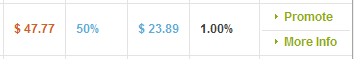
By clicking "More Info" you will see merchant's name, commission payment ways, various statistics, history of performance in the marketplace.
- If you decide to promote this or that product, you have to click on "Promote" link of appropriate product.
(If you are not logged in, at this moment you will be asked to login).
Unique affiliate link will be shown to you in various forms. Choose one of them.
Please note that your chosen affiliate program won't be shown in "For Affiliate" section until you refer/make 1 visitor through your affiliate link. So if you are going to choose several products for promotion at once, I suggest to write down given affiliate links.
That's all!
If you want to review your affiliated products campaigns, you can find everything (statistics, promotional tools, affiliate links) in "For Affiliate" -> "My Campaigns" section:
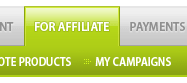
Click2Sell affiliate links lead to merchant's provided sales-pages, so you don't need to create a sales page yourself.
Once you make an affiliated sale, you will be automatically credited and the merchant will pay you your commission on the beginning of the next month.
I hope this guide helps you. If not, just contact us and tell us your questions.
Vytis
Popular Posts:
- New Update – Faster Click2Sell Reports!
- Tweak: New Format of Buy Button Code
- The Balance: Heart of “Hybrid” Affiliate Management System





noel Said,
November 14, 2009 @ 1:36 am
what????? just highlight your affiliate link then copy or ctrl c then paste it (ctrl v) to your web or emails etc….
as your first question – how do you get your money after… i dont get that? please be specific, sounds very confusing.
i believe click2sell will send you a cheque..
admin Said,
November 14, 2009 @ 9:12 am
Let me explain the system of commission payments. In the beginning of every month merchants receive invoices to pay Click2Sell fees and affiliate commissions for the whole previous month. They will pay lump sums to each affiliate and us and they will have to do this within 21 days.
For example, if you refer some sales in November, then merchants will be able to pay you in 1-22 days of December.
cyndy nale Said,
December 23, 2009 @ 8:58 am
i don’t have a wesite do i need to make one and how do i get a merchant? thank you there are alot of your products i want to get out there and promote at least 500 of them cyndy
Rita Said,
December 31, 2009 @ 1:53 pm
I would prefer to be paid into my bank account rather than
cheques, cheques need to be over £100 to be cashed, I had a problem in putting a ten dollar cheque into my account because it costs £500 per cheque for processing, so I lost the money.
Sandra Dyer Said,
June 1, 2012 @ 2:48 pm
I think if it was only to copy and paste i can do that i knw how to promote and find my affiliate links.only thought i had to do more like write in data.i am getting a grasp of the program.i really would like this work for me,i have been investing my time trying to find a program that work.Hope i am going in the right direction with u all.PS you will hv to tell me about the last box i did not fill in.
THANKS
Sandra Dyer